eCommerce companies are the biggest senders when it comes to push notifications. According to VWO Engage, 22% of push notifications sent are from the eCommerce industry.
And users respond favorably. Accenage’s 2018 Push Notification Benchmark showed that 68% of users turn on eCommerce push notifications.
So the question isn’t if you should use push notifications but how to do it better.
Before we get into that, here’s a quick rundown of what push notifications are and why eCommerce companies use them.
What are push notifications?
Push notifications are clickable messages – pop-ups, badges, or alerts – sent to your customer’s browsers. These notifications are browser and hardware agnostic so you don’t have to worry about device or browser compatibility.
They’re an effective communication channel to help you engage with your customers even when they’re not scrolling your site.
Why do eCommerce companies use push notifications?
Push notifications only require a single click to opt-in, unlike email that requires several steps. Since users opt-in to receive these messages, the CTR is higher than email – at least 4-6x more (VWO Engage).
eCommerce companies use push notifications to retarget users, build brand awareness and improve conversions.
Retarget users
Whether you’re dealing with abandoned carts or want to remind shoppers about an upcoming sale, push notifications are the perfect way to re-engage.
La Redoute, one of the largest eCommerce fashion store, tried personalized push notifications to bring people back to complete their checkout and it was a huge success. The CTR was 3x higher than a regular mobile ad.
Build brand awareness & recall
Brand awareness & recall require exposing your audience to your products repeatedly and consistently. What better way than to use push notifications? Even when users aren’t browsing your products, you can send them a reminder to keep your brand fresh in their memory.
Improve Conversions
Miz personalization with push notifications and you have a winning recipe to improve conversions. Ticketmaster, an American ticket sales and distribution company, uses geo-targeting and user history to recommend upcoming events to users resulting in higher conversion.
What are some advantages of push notifications?
Push notifications have a ton of advantages. eCommerce startups that don’t have a mobile or web app yet can still use push notifications. Unlike email, eCommerce marketers don’t have to spend a lot of time sending test mails, using a clunky CRM, or worrying about deliverability. Push notifications get sent in real-time with a single click.
Push notifications vs. email
We’ve already covered some of the most obvious differences between push notifications and email. Emails are longer, require more time to create and test and have lower CTRs.
Push notifications, on the other hand, are super short – less than 50 characters – resulting in more engagement and higher CTRs.
It’s also easier to get users to subscribe to push notifications than it is for email. Most email providers require a double opt-in which means users have to hit subscribe on the site and go back to their inbox to complete verification. The double opt-in ensures that shoppers with higher intent to purchase view your content but it also causes a significant drop-off.
Push notifications, like the name suggests, are an example of push marketing while email marketing is a form of pull marketing.
However, send too many push notifications and you’ll annoy your customers and it can be very hard to get them to re-subscribe. But if customers don’t like your email, they’re more likely to just ignore your email than to unsubscribe.
Finally, it’s easier to A/B test with push notifications. Since you’re working with such little content, it’s easier to control the variables and try different copy.
Push notifications vs. SMS
Push notifications and SMS are similar when it comes to content length – both are pretty short. But that’s where it ends.
Whether you compare CTRs to message content options, push notifications come out on top.
Unlike SMS, you aren’t limited to mobile devices with push notifications. Opting out of receiving texts is cumbersome for users that can lead to negative brand sentiments.
But there are certain upsides to using SMS. You don’t need the user to have access to internet to receive your messages. Also since they’re stored on the user’s device, they can be viewed again.
Consumers and eCommerce push notifications: What you should know
Like every marketing channel, you need a strategy to succeed and the core of every strategy is understanding what users expect and want.
After analyzing studies from VWO Engage, Accengage, and MoEngage, here’s curated data on –
- Opt-in rates
- Reaction rates
- User preferences: Domain
- User preferences: Time
- User preferences: Content length
- User preferences: Frequency
Opt-in rates
We already know that eCommerce enjoys a high opt-in rate. After finance and travel, users choose to turn on eCommerce push notifications.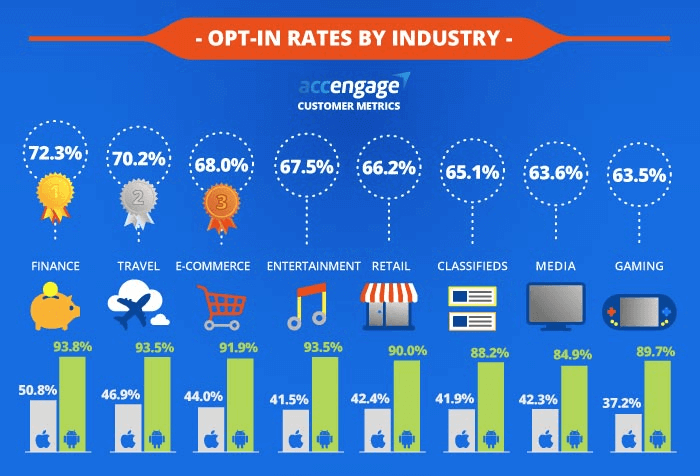
Source: Accengage
Reaction rates
Do users react favorably to eCommerce notifications? Yes. Consumers are more likely to react to eCommerce notifications than retail which is great news for eCommerce players.
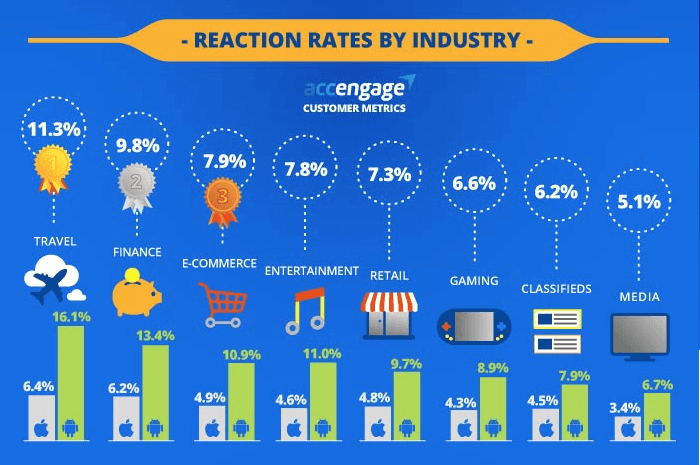
Source: Accengage
User preferences: Domain
Social media takes the cake here but 25% of users prefer receiving notifications from shopping and retail apps and websites.
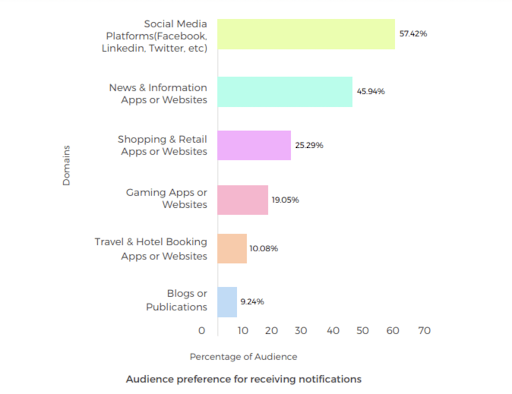
Source: VWO Engage
User preferences: Time
What is the best time to send push notifications to your users? In this battle for attention, no brand wants to risk losing subscribers because their notifications reached users at a bad time. Turns out, first thing in the morning and weekends is when users prefer receiving push notifications.
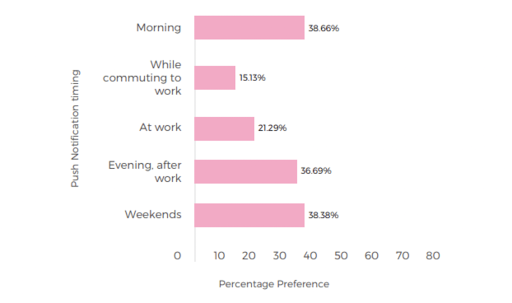
Source: VWO Engage
User preferences: Content length
Depending on the industry, ideal content length varies. For eCommerce, 85 characters is the sweet spot.
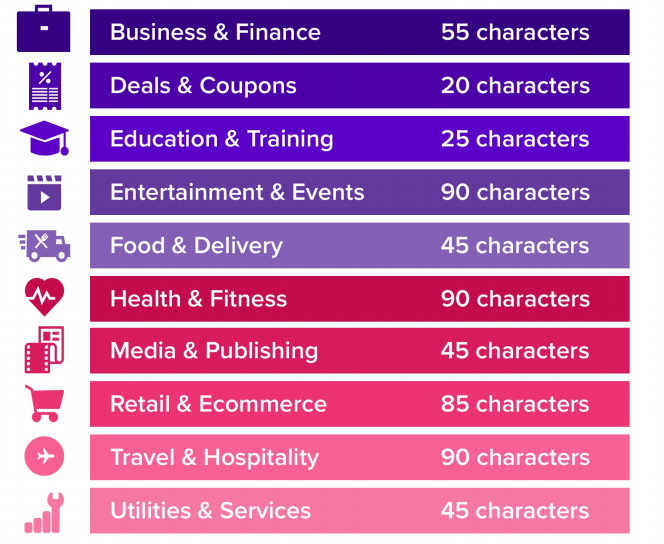
Source: Accengage
User preferences: Frequency
How often do users want to hear from you? Again, it depends on the industry but eCommerce senders see peak CTR after 2 notifications. More notifications result in CTRs dipping. 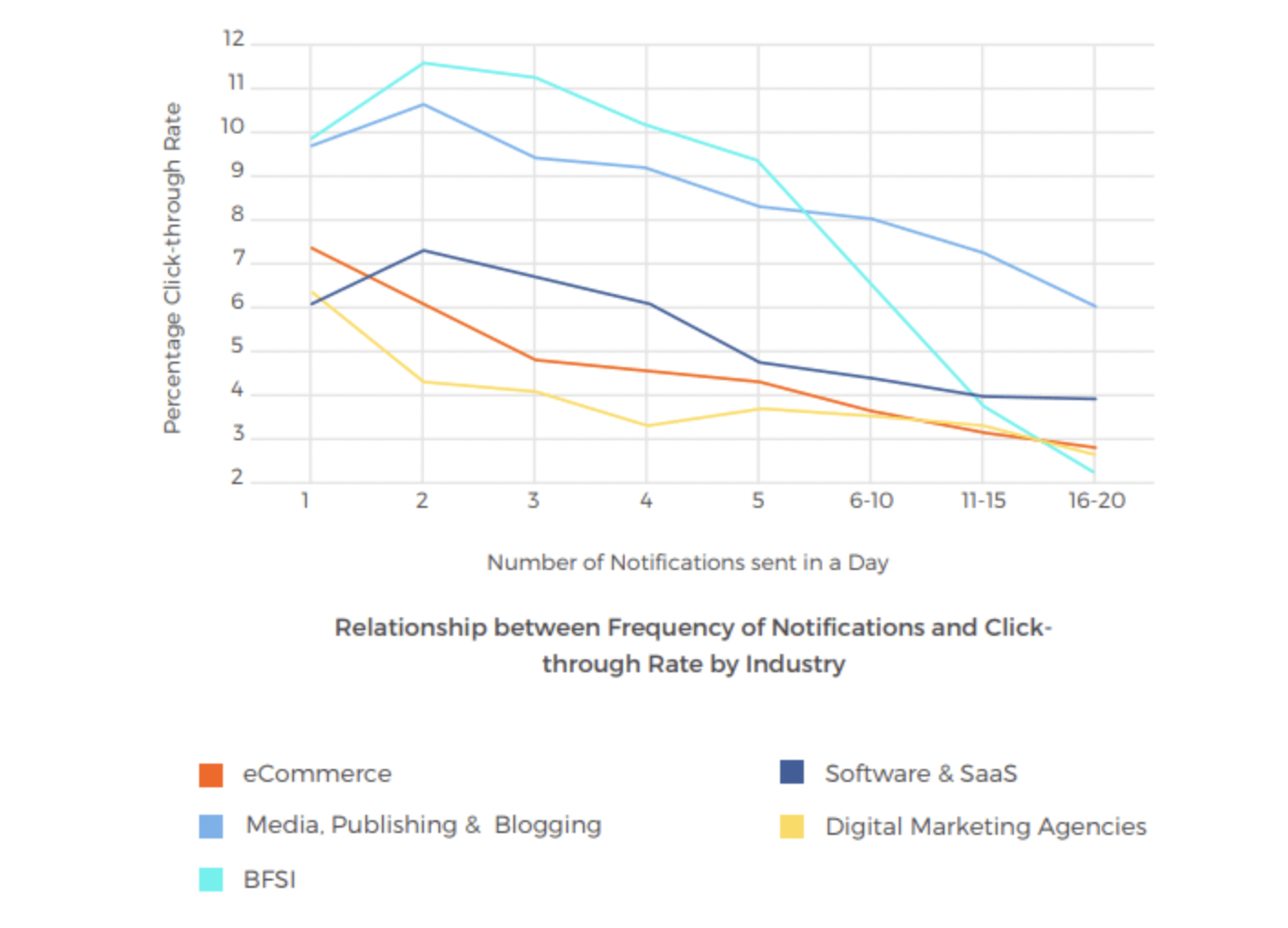
Source: VWO Engage
eCommerce push notifications: Best practices
Keeping user preferences and reaction rates in mind, here are some best practices for higher conversions
Do use power words in your copy
Using power words can result in better engagement and higher conversions. Here are some recommendations that you can use.
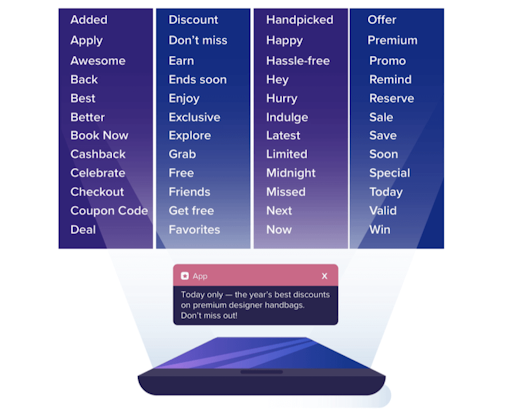
Source: Accengage
Pro Tip: A/B test your copy to learn what resonates with your customers
Don’t send too many push notifications
Anything more than 5 notifications is overkill. The relationship between frequency and CTR is inversely proportional so sending more notifications does not mean more conversions.
Do personalize based on location
Personalization can help you stand out especially if you’re a global brand with customers all over the world. You can use copy that resonates with your audience instead of a one-size-fits-all campaign.
Don’t send notifications at night
Look at the data below and you’ll see most push notifications are sent during the day. Yes, the competition is intense but it shouldn’t lead you to send notifications at night. A push notification demands more attention than an email or an SMS. So, to intrude on most people’s downtime can lead to unsubscribes and negative sentiments.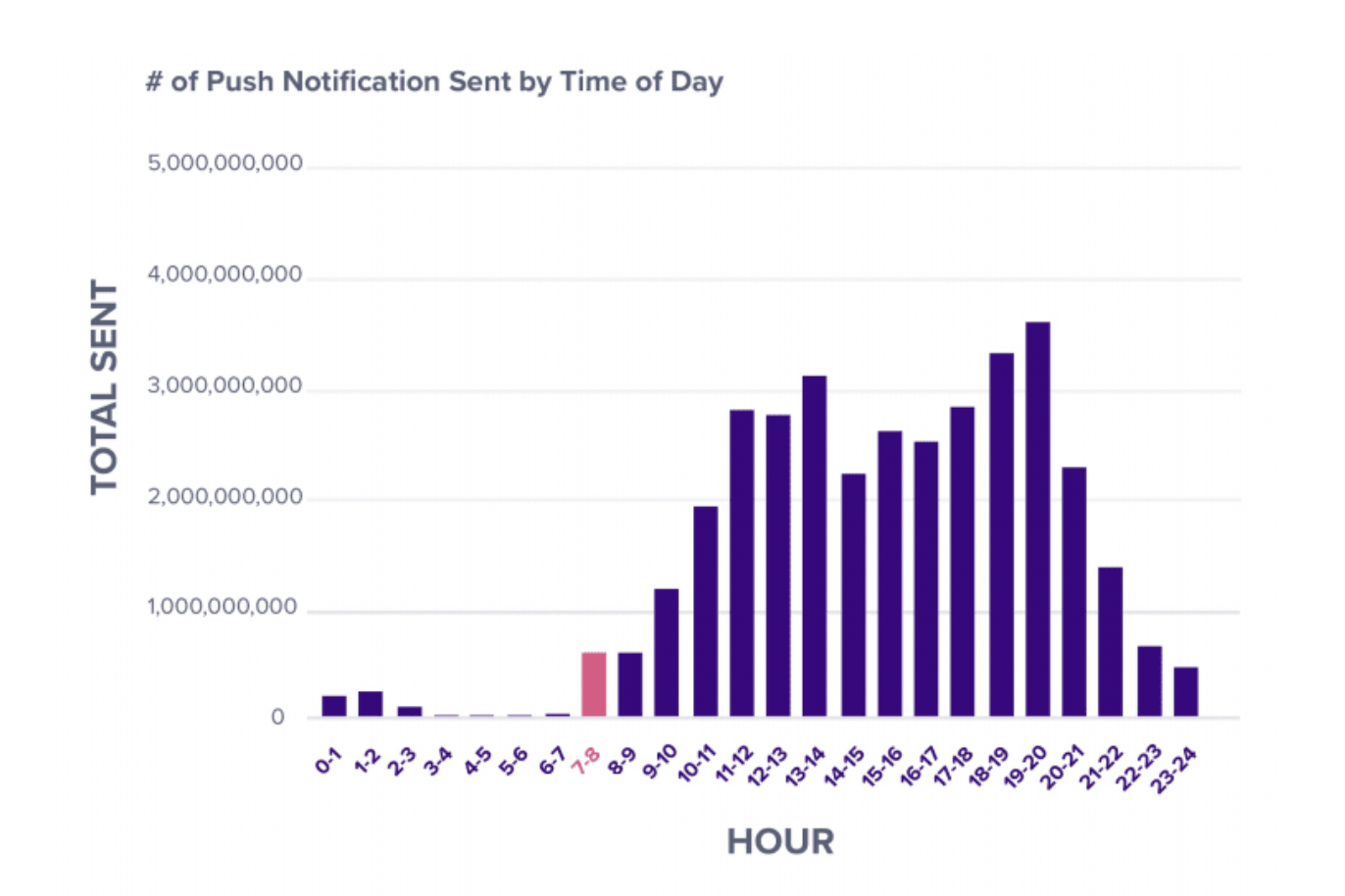
Source: Accengage
Do personalize based on user segments
Although the medium is different, the same principles apply. You can’t blast out a message and hope it works. The spray and pray method results in poor conversions and can lead to users feeling disengaged.
Push notifications use-cases for eCommerce: Brand examples
eCommerce brands primarily use push notifications to announce new offers or discounts. But you can do a lot more –
- New product launch
- Time-bound or seasonal offers (Psst..Black Friday is coming up!)
- Wishlist updates
- New subscriber welcome
- Personalized product recommendations
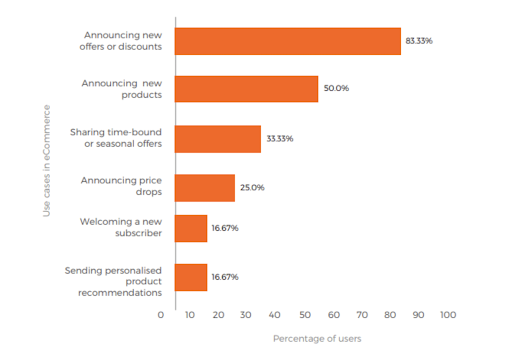
Source: VWO Engage
Ora Organics’ labor day discount
Ora Organics sent out a push notification sharing their labor day discount and increased urgency by using “Only ‘til tomorrow.” They also made it easy for users to shop by including two buttons right in the notification.
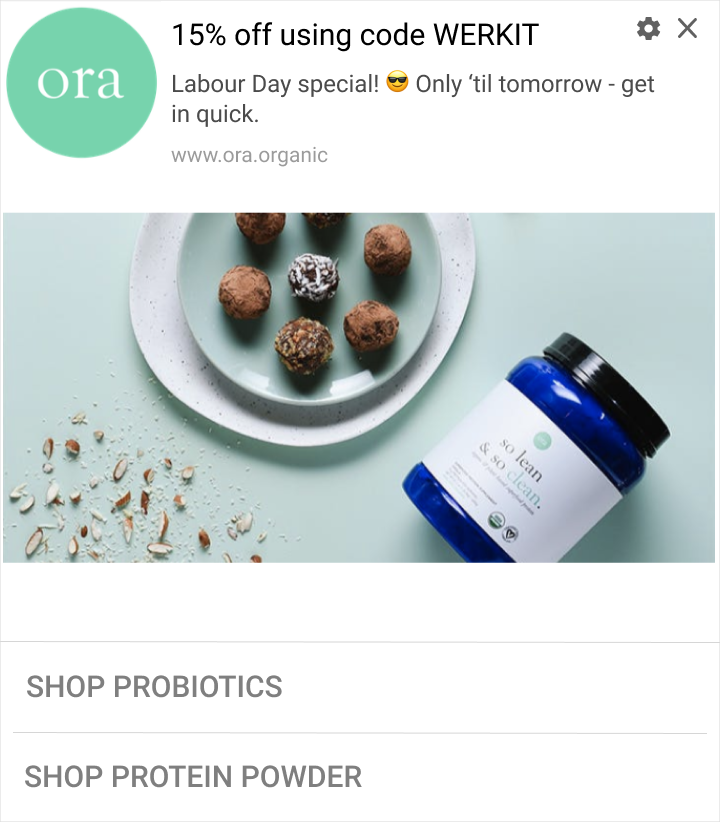
Source: Pushowl
Headphone Zone’s creative product launch
To announce their new product, Headphone Zone used push notifications with a creative twist. This is also a good example of personalization – one that doesn’t require you to analyze data but understand your customers. Music lovers would’ve definitely appreciated the nod to Swedish House Mafia.
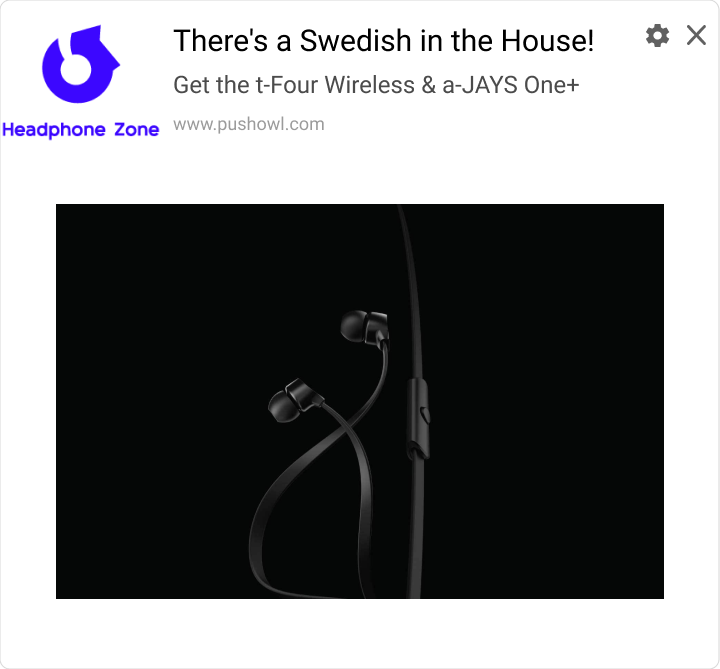
Source: Pushowl
Boll and Branch’s discount notification
Like Ora Organics, Boll and Branch used urgency to invoke FOMO. Also, the discount strategy – 20% off everything – is more attractive than discounts on select products to users.
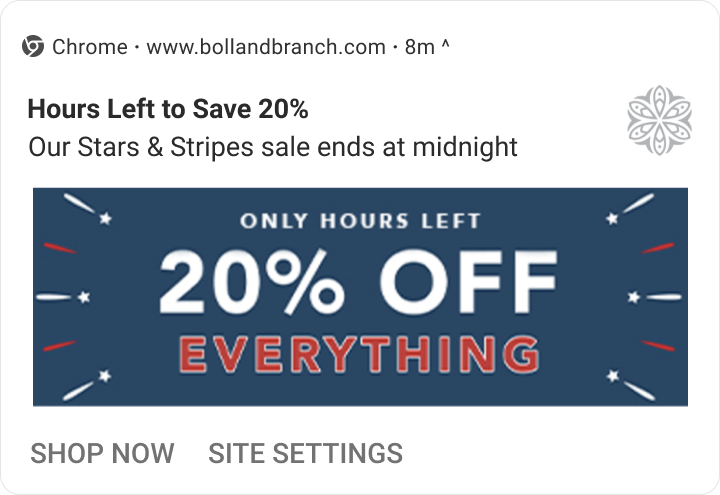
Recap: Push notifications have a higher CTR and users love them
When compared to other channels, push notifications have a higher CTR but you shouldn’t abandon them. Push notifications work best when you have a cohesive strategy.
And since users are used to receiving notifications, there is no learning curve that will hinder adoption.
So if you’ve been on the fence, now is the time to start using push notifications.

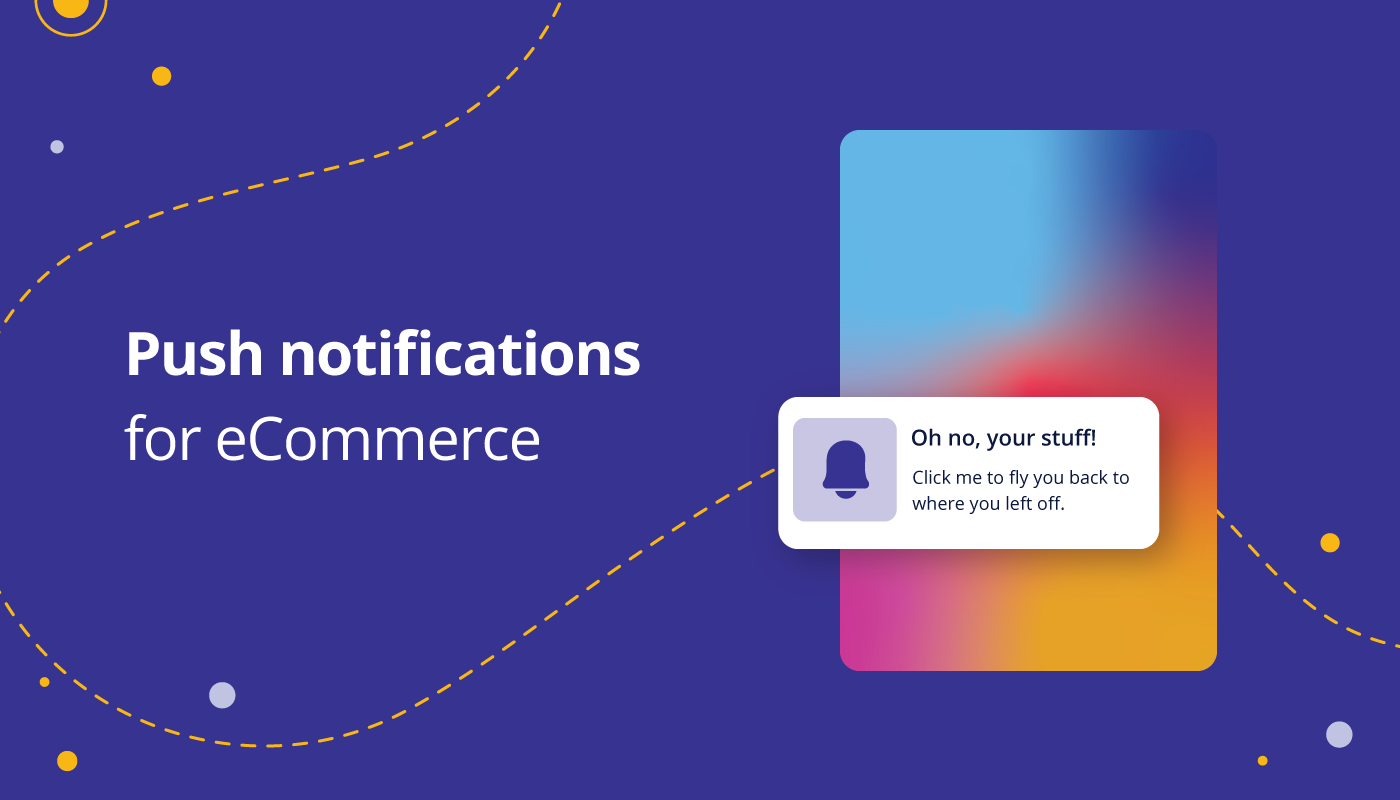
0 Comments